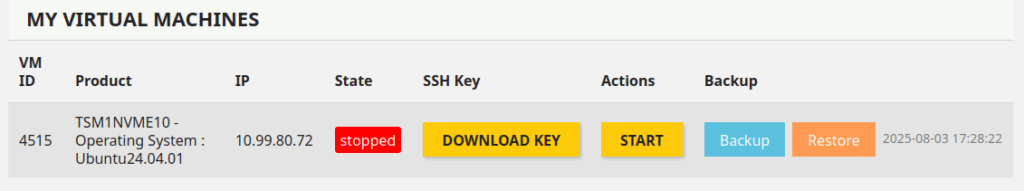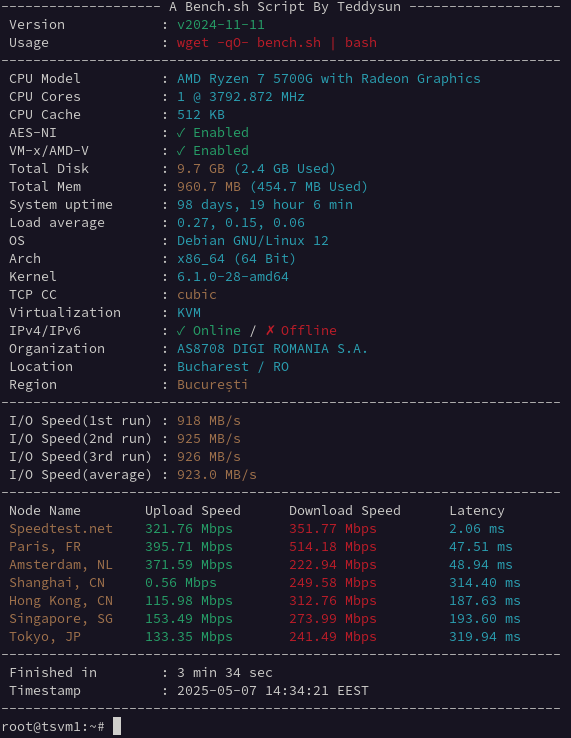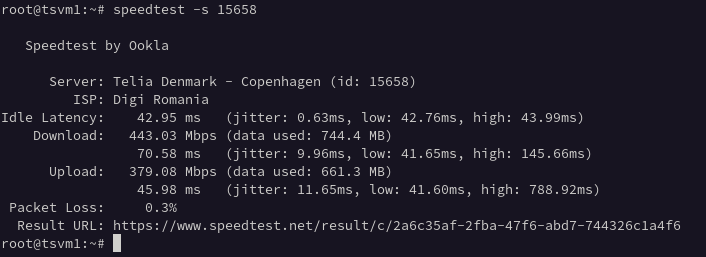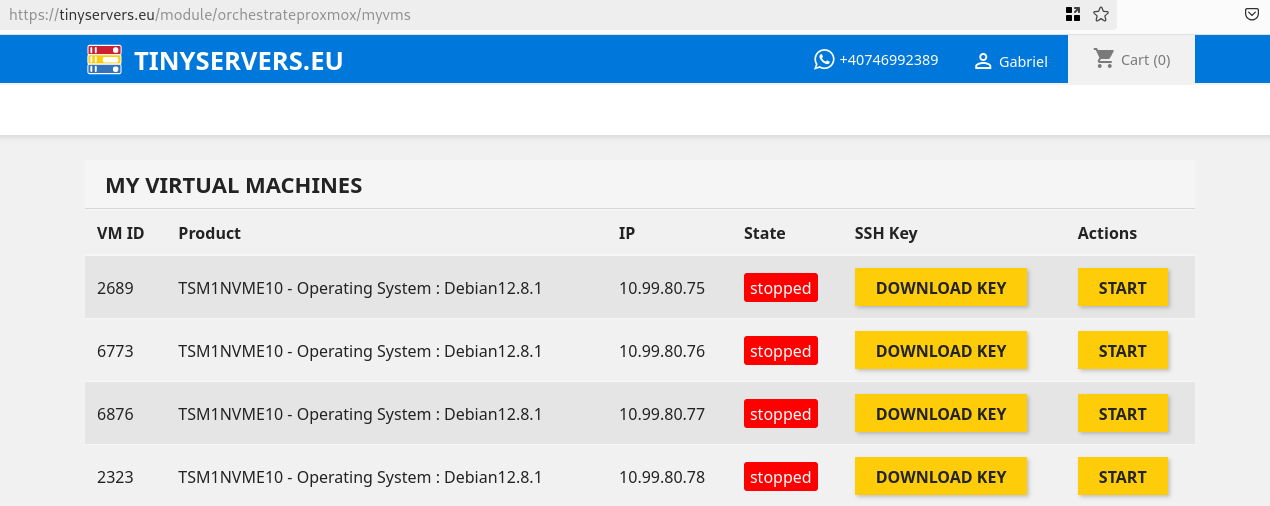For most small production workloads, 2 GB RAM balances cost and headroom. On our NVMe nodes (Ryzen 5700G, Bucharest) you get fast disk I/O and low latency, with room for the processes that usually push 1 GB to its limits.
What fits comfortably in 2 GB
- WordPress + a handful of plugins and caching
- Small databases (MariaDB/PostgreSQL) with app + Nginx
- APIs with 2–3 workers and a background job
- Docker micro-services (2–4 containers) without constant swapping
Why it feels faster than 1 GB
- Fewer swap spikes → snappier admin areas and deployments
- Room for caches (OPcache/Redis) → lower CPU per request
- NVMe helps on disk, but RAM prevents thrashing in the first place
Upgrade guidance
If you routinely hit >85% RAM or queue jobs are lagging, step up to 4 GB RAM (4 vCPU) or the 4 GB RAM (2 vCPU) option depending on concurrency.
Pick a plan
- 2 GB RAM NVMe VPS (TSM2NVME20) — the balanced default
- See all NVMe VPS plans
- NVMe VPS Romania – Benchmarks & Speed Tests